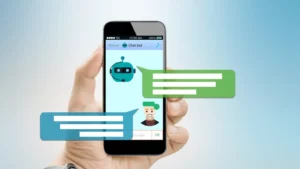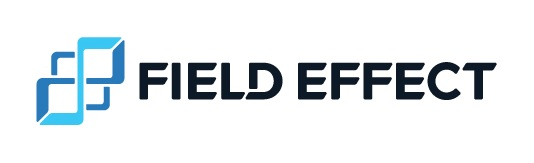When a new employee walks through the door—physically or virtually—their first impression of your company’s culture, systems, and support begins immediately. And in today’s digital-first workplace, that impression is shaped largely by technology.
A smooth, well-orchestrated IT onboarding experience doesn’t just help new hires get to work faster—it sets the tone for their engagement, confidence, and long-term success. On the flip side, delays and tech hiccups can leave employees feeling disconnected, frustrated, and questioning their decision to join.
Why Tech-Readiness Is Critical
Modern employees expect to contribute from day one. They’re eager to dive into projects, collaborate with their teams, and prove their value. But when IT isn’t ready, that momentum stalls.
Here’s why tech-readiness matters:
- Lost productivity: Every hour spent waiting for a laptop or login credentials is time your new hire could be contributing.
- Damaged morale: Struggling with access issues or missing tools sends the message that your systems aren’t prepared—or worse, that the employee isn’t a priority.
- Cultural impact: A friction-filled onboarding experience can undermine your company’s reputation for professionalism and innovation.
MSP Best Practices for Frictionless Onboarding
Managed Service Providers (MSPs) like Evident IT specialize in removing the friction from onboarding by standardizing and automating the process. Here’s how:
1. Pre-Configured Devices Delivered to the Employee
Instead of waiting for IT to manually set up hardware, MSPs prepare laptops, monitors, and accessories in advance—complete with required software, security policies, and user profiles. Devices are shipped directly to the employee’s location, ready to use out of the box.
This approach eliminates delays and ensures consistency across departments and roles.
2. Single Sign-On (SSO) for All Applications
Password fatigue is real. MSPs implement Single Sign-On solutions that allow employees to access all their tools—email, Teams, SharePoint, CRM, and more—with one secure login. This reduces support tickets and improves security by centralizing authentication.
3. Role-Based Access Controls
Not every employee needs access to every system. MSPs define access levels based on job roles, ensuring that new hires receive the right permissions from day one. This minimizes risk and avoids the back-and-forth of manual approvals.
4. Built-In Training and IT Welcome Guides
A frictionless onboarding experience includes education. MSPs provide digital welcome kits with:
- Step-by-step guides for using company tools
- Security best practices
- Contact info for IT support
- Links to training resources
This empowers employees to get up to speed quickly and reduces the burden on internal teams.
Real-World Example: From Week-Long Setups to Same-Day Readiness
One of our clients—a mid-sized professional services firm in Winnipeg—was struggling with onboarding delays. New hires often waited 3–5 business days for hardware, account setup, and access to core systems.
After partnering with Evident IT, they implemented:
- Pre-configured device shipping
- Automated Microsoft 365 provisioning
- Role-based access templates
- SSO integration
The result? New employees now log in and start working on the same day they receive their equipment. Productivity is up, morale is stronger, and IT support tickets have dropped by over 40%.
Ready to Improve Your Onboarding Experience?
If your onboarding process feels slow, inconsistent, or frustrating—for employees or your IT team—it’s time for a change. Evident IT can help you build a frictionless onboarding experience that sets your team up for success from day one.